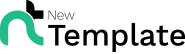8 tips for creating a strong password
People use internet every day. Internet has become a very important part of our lives. We use several important applications every day including Facebook, Gmail, Twitter and many other important web applications that are useful for commercial purposes. People have been using internet for more than 30 years but they do not know that how they should protect their official accounts. They use several passwords that are not strong. Those passwords can be easily cracked like almost more than 90% of the users use passwords like “12345”, “password”, “pet name”, “birthdate”, “phone number” etc. These passwords are easily accessible by the people around you and even by the hackers. Research shows that hacking takes less than 1 second to crack these passwords and Best Security WordPress Themes.
In today’s topic, we will learn to secure our accounts in 8 helpful ways. Let’s take a look at them:
1. Create long passwords:
You should create long passwords for your account. It should not contain only 3 to 6 characters. It should contain more than 8 or even 10 characters. This will take time in hacking process to hack your password. Make sure that it is not your mobile phone number or any other number like your ID card number or Credit Card Number etc. This can be proved very terrible for you. If you wish to create a long password then go for something else.
2. Write an illogical sentence:
You can easily create long password but make sure that it is an illogical sentence. Your password should never be matched with a word already present in the English Dictionary. It must be unique, illogical and absent in the dictionary. It must be your word or sentence. Make sure that this word is not about you. It is not present on your social media accounts and totally unknown to everyone around you. Such kinds of words are quite difficult to be hacked by the hackers as they are genuinely from your mind and not from any dictionary. Make sure that you do not create such sentences from “Qwerty” procedure. It should be something else.
3. Always include upper case letters, lower case letters, symbols and numbers:
You should use everything on your password like number, symbol, uppercase letter and lower case letter. These passwords are not smooth and hence difficult for the hackers to hack them. Your password should contain numbers but not in the way like 123, it should be puzzled. It must contain both upper case and lower case letters. You can use 1st letter as upper case as it will be easy for you to remember. You should create such password with a unique word as discussed before. This password can help you in securing your account.
4. Never use your personal information as your password:
Never use your personal information as your password like your birthday, phone number, city name, pet name, parent name, best teacher name, area name, home address, spouse name etc. Such passwords can be easily hacked and even guessed by the people around you. If you wish to stay safe then never use passwords taken from your personal information. Always use incredible and self-made passwords.
5. Never reuse the old passwords:
If you feel or find that your password has been hacked then never reuse that password again on your any social media or internet account. Hackers normally attack Gmail and such important email accounts and even publish the usernames, email address and passwords on internet. If you find such happening then change your password immediately and never reuse that old password again. You should also replace that password with a new one on other internet and social media accounts.
6. Use a password manager:
Password managers store credible, strong and auto-generated passwords that are stored on your behalf. These passwords can be accessed through master passwords as these passwords are always protected in centralized and encryption location. You should never lose that one. You will find many services that come with the option to sync new passwords in multiple electronic devices and audit the password behavior. This helps in ensuring that you are not using the same password in most of the locations.
7. Make sure your password is hidden on your devices:
Often people do some mistakes like keeping all their passwords in a notepad file and saving that file on their desktops named as “password”. It is quite funny but risky also. People should never do that. Your password file should always be wrapped and hidden in incredible files and folders where no one can approach except you. Moreover, your password should never be found on your phone too as a sticky note etc. It is your duty to clear your devices from such issues that can take place in future.
8. Change your passwords regularly:
If you feel that your information is quite sensitive then you should change your password on regular basis. Your all passwords should be complex and they should never be used again. If you reuse a password then it should take a long span of time before getting reused again.