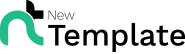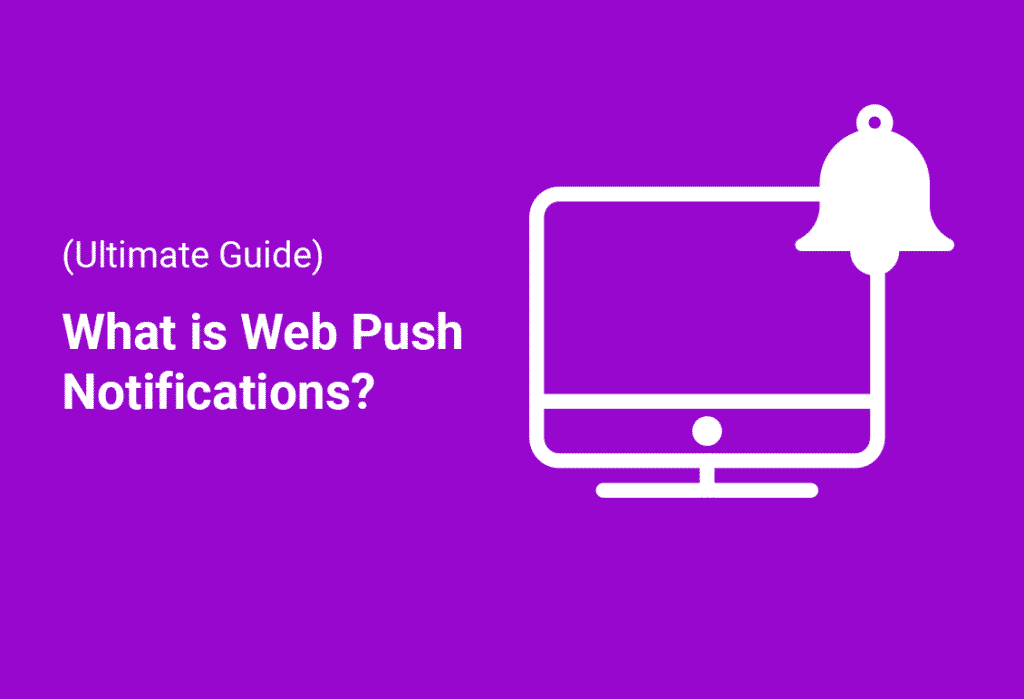What is Web Push Notifications (Ultimate Guide)
As a binger in WordPress, you may be thinking what are web notifications? This blog is the ultimate guide to know what are web push notifications and how you can add them to your word press site. We will explain it in the simplest way possible.
Web push notifications are in fact messages that you can send to the user’s web browser from your WordPress website. You can send these messages to a user after they give permission/allow these push notifications.
We aim is to make our visitors able to know each and every important bit of this topic. So let’s get in and hit a nag.
Every website is using push notifications. It’s a very effective way of marketing these days. You should also jump on the bandwagon.
From starting a blog to running an e-commerce store, web push notifications enable you to build loyal following. Business websites are using these notifications to engage their customers and make more sales.
What is Web Push Notifications?
Push notifications are also known as browser push notifications. Such messages are well-timed, opportune, engrossing, and allure visitors to the website over and over. Push notifications are more likely to be clicked and get the permission of sending notifications by the user than website overlays and forms that require some information of visitors. This is because many of the times users are reluctant to fill out these forms. Now questions come are push notifications the same as app notifications? NO.
Web push notification is different from app push notification
Every modern browser has built-in technology that supports push notifications whenever a visitor opens a web browser, push notifications are sent by network request. It works on mobile and web devices as well.
On the other hand, app push notifications use the built-in notification technology of smartphone operating systems. Users have to install the related app to receive notification while there is no need to install any app for web push notifications.
How Do These Notifications Work?
Web-push notifications are kind of subscription-based push notifications. No email is required for this process as discussed earlier. Instead of asking for email, websites ask to send push notification permission to send push notification.
Let us explain with an example.
Suppose you visit a website, a notification comes up, and ask permission for sending a notification. There may be two or three options. Allow, block, and wait. Now if you press the allow button, you will start getting push notifications from that particular site.
Components of a push notification
Push notification has four different types of push notifications. Before discussing push notification ideas, let’s discuss what components a notification should have.
- Title: it includes up to 50 characters. The title must be attractive to absorb the user’s attention.
- Description: short message with the best description of active users has to take.
- Landing page URL: contains URL of a website that sent the message.
- Icon: icon is a must-have to your website. It helps you distinguish among other sites.
- Call to action button: CTA (call to action button) plays a key role in a web push notification. It helps to determine user intent
Now let’s elaborate functions of push notification
- Letting you know about upcoming events in the locality
- Persuasive messages about websites offer
- Help you pick up from where you might have left
What are Pros and Cons of Using Web Push Notifications
Marketers and business owners (mostly e-commerce businesses) like to keep push notifications to extend the reach and productivity of their marketing. Why do they need to do this? Because push notifications are a form of digital marketing.
PROS
Sending messages to even inactive users
Suppose a user is on your website and decides to check their social media accounts, even then they can receive a notification about your brand. Sounds interesting? Yes, it is.
Opt-in experience
The best thing about these notifications is users don’t have to share any of their personal information to subscribe to your website notification all that is needed is an internet connection. So users don’t worry to click allow buttons to get subscribed.
Fast delivery
With instant delivery, these push notifications reach a user without any delay. All messages are being sent and received in real-time. You get an instant response from your users and are most likely to start a conversation and build a relationship with the user.
Enhanced engagement
Push notifications have higher engagement rates. Imagine you sent a high-quality persuasive content email to your customers to which they are never going to respond.
In contrast, push notifications to have a higher rate of engaging users. Offer discounts, other offers to your users; they are more likely to come back.
High conversation rates
These days almost every website uses this marketing strategy.
CONS
- Be careful while adding push notifications. if don’t make them attractive enough they can be annoying for the user.
- Your reach can be limited by using browser settings. Some users don’t want to hear from online staff. So they disable the web push notification setting in their browser. So only good use of web push notifications will add value to your site.
Why to Add These Notifications to Their website
Google’s web fundamental section recommends the use of web-push notifications. An anonymous visitor to your site becomes your audience. It is mandatory for every website, if they want to build strong connections with the audience and get them back to the website through these notifications.
How You can add These Web Push Notification to Your Website
How to add push notifications to your website, step by step guide
Follow these steps one by one to add push notifications to your website
- Signup with push engine (which provides best push notification services) allowing you to easily schedule push messages, trigger event based notifications and other notices like cart abandonment tec.
- After singing up, you will get access to push engine dashboard. Now follow these steps. Go to setting. >> site setting>> installation setting. Now you have to provide your site title and URL then upload a site logo. Click update button to save settings.
- Now generate API keys. API keys allow your website to make communications with your account on push engine website. Now go to setting>site setting>API keys in push engine dashboard. Click on “generate a new API keys button:
Now push engine will provide you with the API keys which are a string of letters, numbers, and symbols.
Firstly switch to the admin area of your website, after this install and activate the push engine WordPress plugins.
After activating the plugin, click on the push engine menu in your WordPress admin sidebar then switch to the setup tab.
- Now you need to copy and paste the API keys you copied in the earlier steps discussed above, click on submit button. Now push engine will connect to your WordPress site. Switch to the subscription dialogue box to configure plugin settings.
- Now you will have a lot of dialogues boxes to choose from. Choose which you like or best customize with your website.
- This is what visitors will see as a prompt to make a subscription to your web push notifications.
Below this you see a message that is shown on page to appear after visitors first click allow.
Now you can switch to welcome notification setting
Click on the update button in order to save your setting.
What are Types of Web Push Notification
There are plenty of choices about push notification selection. It’s up to you to choose which best suits your website. If your notifications are not attractive enough and don’t add value, they can become annoying for your visitors. How can you make these notifications engaging?
Let us discuss some ideas for push notification in detail.
Retention push notification
Once your user decides to allow notifications of your website, keeping them engaging and making them come back, again and again, is another half of the battle.
Abandon cart notifications: if a user gets interrupted during any purchase, chances are they can forget about the cart they are leaving behind. Guide them back into their cart or encourage them to get back to the cart by giving incentives.
Inactivity notifications:
such notification lets user knows what they are missing out about your website.
incomplete action pushes notifications: these remind users to complete the action they left incomplete on your website. Tell your users about new features, updates about products.
Engagement push notifications
User in-app experience.
In-app activity push notifications are let users know what’s going on in their apps while they don’t check-in.
Tips and tutorial notifications are also a good source of engagement.
Transcriptional push notifications
Such notification provides information to your users throughout their experience with your website. You can make customers closer with a seamless customer experience.
Recurring push notification
As the name indicates such notifications are sent to your user’s cell phone on a regular basis. Research when and how companies are sending recurring messages to their users. Have a look at the industry’s best trends being practiced. Such messages can be sent on to daily/weekly or monthly basis.
Promotional push notification
In which you promote your offers/products to your audience.
Locating–based push notifications
These messages are sent to users on the basis of their location. Brands have apps that target specifically user location by using IP.
These are very easy to integrate and can be set up within no time.
What are the Best Push Notification Plugins?
There are different web push notification plugins available for both web and mobile. After testing many of them, we bring the best WordPress push notification plugins. We will here discuss the top five WordPress push notification plugins.
1. Pushed
This is an autonomous push notification service. Its implementation is very easy. Simply automate your notification and it will send a notification to your users as you publish any new post or update a new article.
2. Push Monkey
One of the popular push notification services out there. It sends push messages to your user desktop. A one-liner request is sent to your target. Push monkey will broadcast your message to all the users who have accepted the invitation. It also offers seamless integration with the entire popular browser which includes Firefox, Chrome, Safari. There is a variety of plans to choose from.
3. Proximi
Another WordPress plugin that is compatible with all polar browsers. It also offers location data analysis. So it enables you to send region-specific messages to users.
4. PushCrew
It has the most popular service. Plus it is very easy to set up. It gets automatically integrated with web notification code in your WordPress website and starts working.
5. Pushify
Pushify has some features that are simply remarkable. Besides popular web browsers, it also sends messages to register mobile numbers on your website. This feature makes it the best of the best and helps stand out from other plugins. Being 1st mobile phone number-based push notification system in the world is not a joke.
You can implement its services on any WordPress site without any effort.
As you can see that push notifications are great complementary marketing Chanel for a website. We suggest you add this tool to your website. There are many free web push notification tools out there. Try any of them and make your website more up-to-date. It gives an opportunity to get closer to your audience and make your marketing campaigns more fruitful. Adding them may look complicated but they can be incredible in increasing your audience.
Creating engaging push notifications and the best plugin for push notification can help your audience get back to your website. It is one of the smartest and most solid marketing strategies.
Web push notifications are important in reaching out to your audience when they want, where they want.